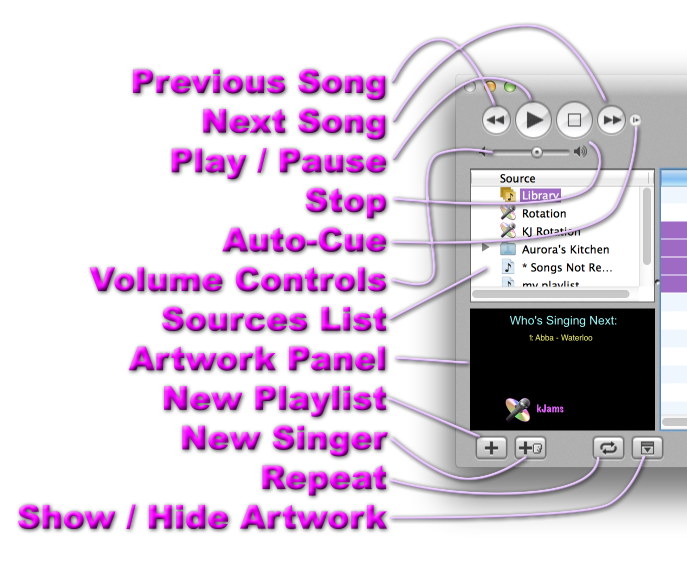Auto-Cue
Auto-cue is a button that will skip the silence at the start of the song, or you can turn this on for all songs (in preferences), or you can manually do it by pressing the small "Auto-cue" button in the main kJams Browser window (to the right of the "Next Track" button).
It may not be desirable for some songs, which expect you to start singing before the first bit of music (however most songs like that will give you a little "tuning prompt" indicating the pitch of the first note to be sung, so it's not a problem). For those songs that really need some silence right at the start, you can indicate this to kJams by using "Trim Start".
If you turn on "Skip Silence at End of Song", then, while kJams is unpacking the audio into the (Ring) buffer, it will scan for and mark the end of the song, AS IF you used Trimming to mark the end of the song. Note that if you had manually trimmed the end, your manually entered time will be used instead of the scanned time. If you have Crossfade enabled (in kJams 2), then the time will be offset earlier by the duration of your crossfade preference.
Note the "Skip Silence at End of Song" calculation is done once, and saved, and then it is used for subsequent plays. If there was a problem calculating it the first time, the wrong value may be saved. To re-calculate the value, hold the option (alt) key when you start playing the song.
In Preferences
Below you can see "Skip Silence at Start of Song", and also "Skip Silence at End of Song"
When you have "Skip Silence at End of Song" turned on, you'll see a red line in the playhead track indicating when the song will end. If this ever gets calculated wrongly, you can stop the song, then start it again with the option (alt) key held down, this will recalculate the end time.
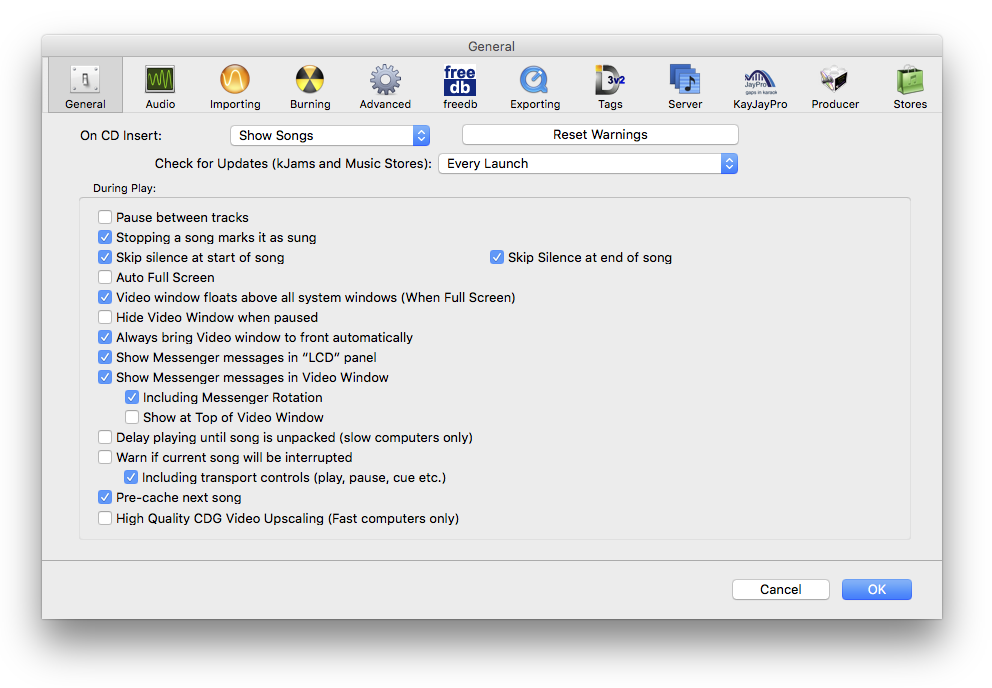
In the Browser Window
Below you can see the "Auto-Cue" button, the 5th item down from the top. Sorry it's so small. When you click it, kJams will move the play head to the very start of the song (the first audible sound).