Web Purchase/Coupon
Jump to navigation
Jump to search
Click here to enter the coupon:
<img src="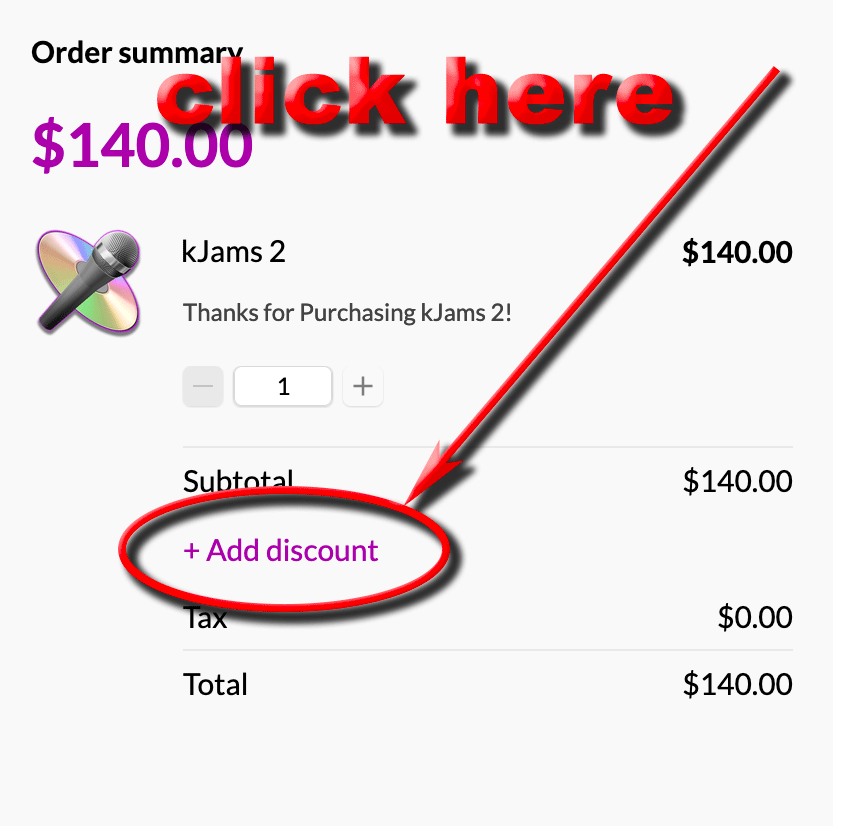 " width="426pix">
" width="426pix">
Then enter the coupon like shown below:
<img src="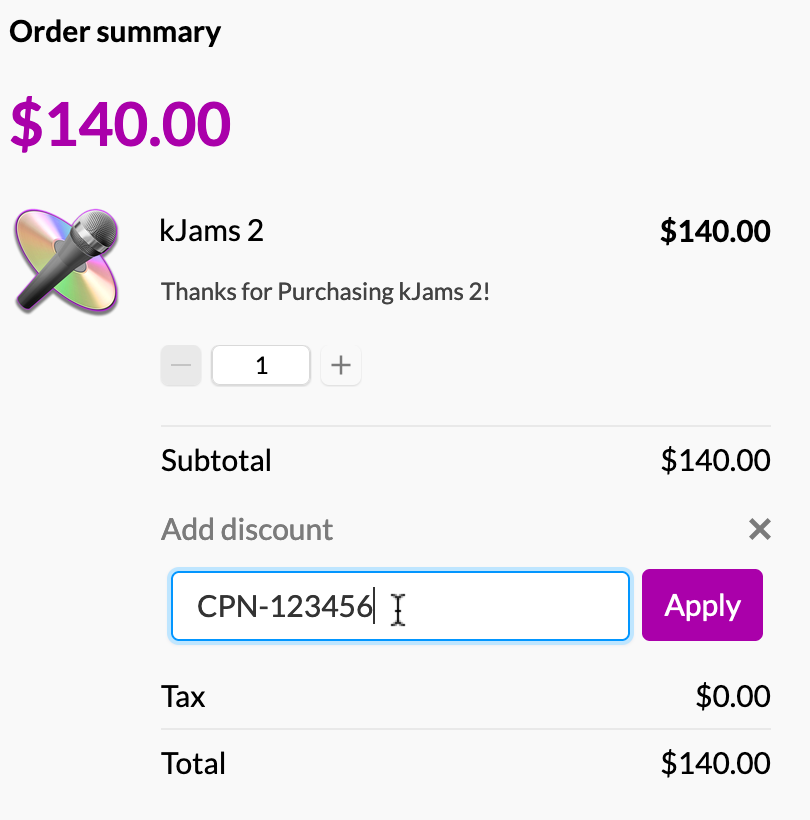 " width="405pix">
" width="405pix">
Important: you must then click the "Apply" button!