VPN 10.4
Jump to navigation
Jump to search
- Run the application "Internet Connect" Located in your "Applications" folder, it looks like this:

- from the File menu, pick "New VPN connection..."
- Pick "L2TP over IPSec" from the radio buttons, then press "Continue"
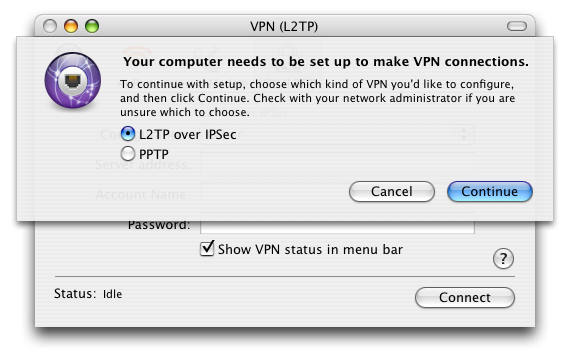
- now pick "Edit Configuration" from the popup menu
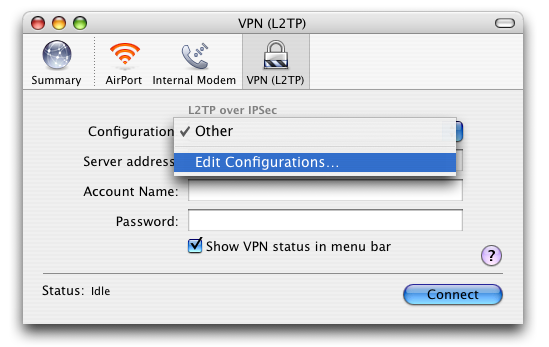
- description: kJams
- server address: vpn.kjams.com
- account name: kjams
- the password: kjams
- shared secret: karaoke
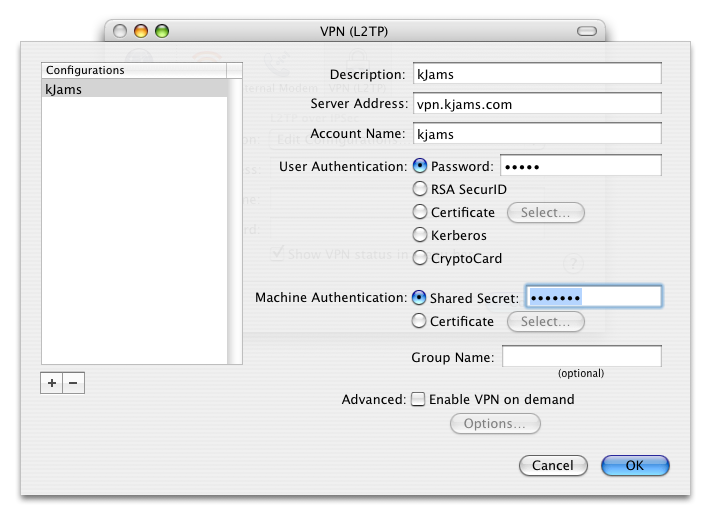
- Press "OK"
- go to the "Connect" menu and pick "Options…"
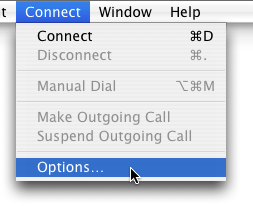
- Make sure "Send all traffic over VPN connection" is turned OFF, then hit OK
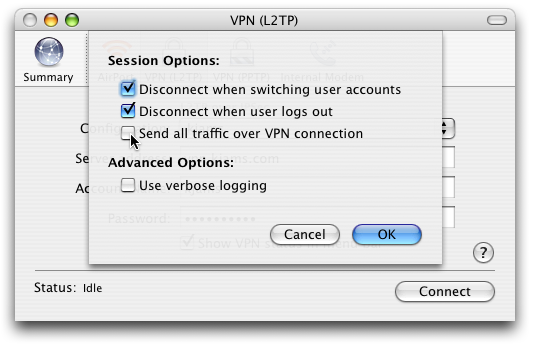
- DO NOT HIT CONNECT: now come back to ichat and tell me "you're ready". do nothing until i've acknowledged that you're ready
- hit connect
You should be connected now to my VPN
At the end of the session: You should disconnect the VPN session from "Internet Connect", it will cause your machine to remotely disconnect my machine from it. I won't be able to see you anymore.