Logs
Jump to navigation
Jump to search
Automatic
All you have to do is go "Help->Send Crash Report", which will send the LAST most recent crash report and log file.
Or pick "Send Log file", which will send the log file from the CURRENT session.
Manual: Windows
Your log file is located here:
/Users/<you>/AppData/Roaming/kJams Logs/
Be sure to send the one with the right date. Usually this means sort the folder by date and pick the latest one.
to send a crash report manually, you have to dig it out of the automatic report.
- you will see this window:
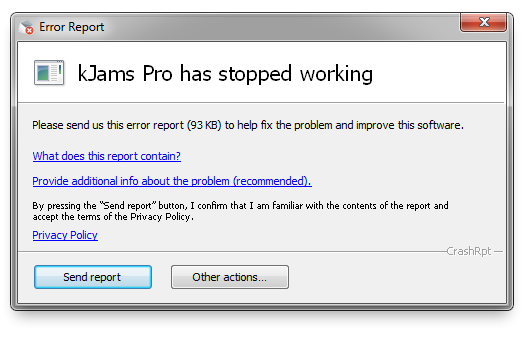
- Click the "What does this report contain?" link button, and you'll get this window:
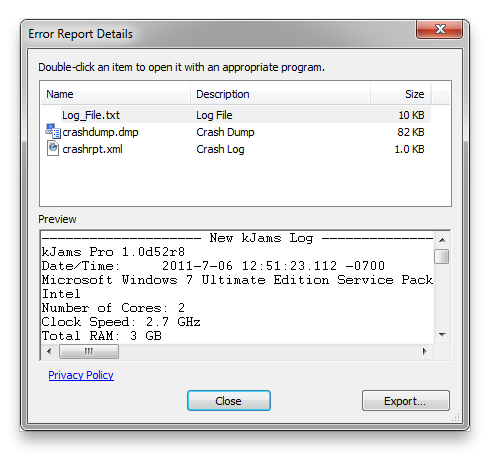
- click the "Export" button.
- Save the file to the desktop, the name will be a gibberish of letters and numbers, you can rename it to something sane if you like.
- Run your mail client, and make a new <email>[email protected]|email to me</email> with the subject "kJams Crash Report"
- add an attachment and pick the file you saved to the desktop
- click send
- after it is sent, you may delete the file from the desktop
Manual: Mac
- There are two separate files that I need, the "console.log" and the "Crash Report".
- Launch the "Console" app, located here: Launch Console: /Applications/Utilities/Console
- find each of them below, right click it, pick "reveal in finder", then add that as an attachment to an email to me
Manual: (10.10+)
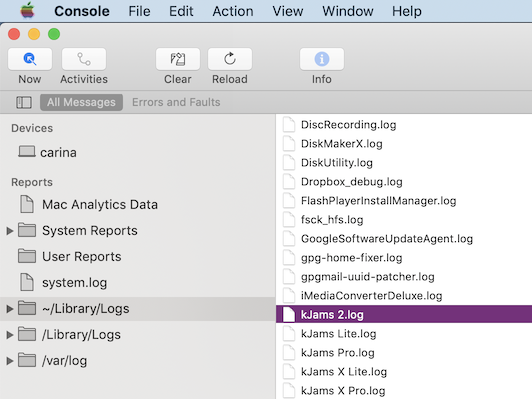
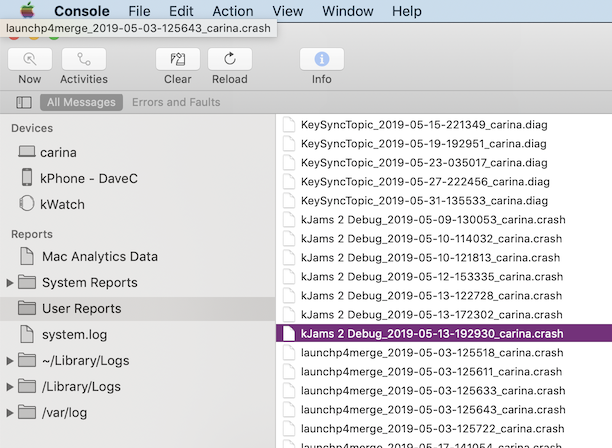
Manual: Monterey
<img src="{{SERVER}}/resources/logs/monterey-log.png" width="917pix">
<img src="{{SERVER}}/resources/logs/monterey-crash.png" width="932pix">