KHD
Jump to navigation
Jump to search
How to install kJams with a Karaoke Hard Drive
- Open the "KARAOKE HD" drive, inside you'll see a folder called "kJams"
- Select that folder and go to the File menu and pick "Make Alias", looks like this:
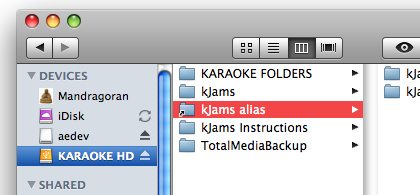
- In another window, open your Home folder, and go into your Music folder
- Drag the "kJams alias" from step 2 and drop it into your Music folder
- Rename the alias so that it does NOT have the word "alias" on the end, also delete the space, such that the alias is called exactly "kJams", looks like this:
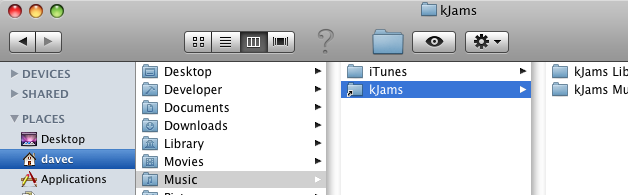
- Back to the "KARAOKE HD" drive, inside you'll see a folder called "kJams Instructions", inside that you'll see a "Preferences" folder, inside that you'll see a folder called "kJams", looks like this:
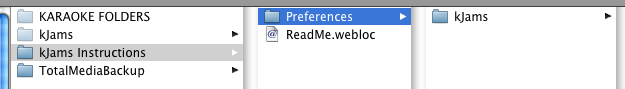
- In another window, open your Home folder, and go into your Library folder, you'll see your Preferences folder, looks like this:
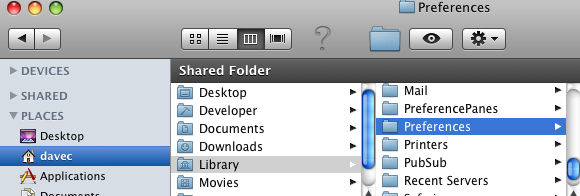
- Drag that kJams folder and drop it onto that Preferences folder (replace if it asks)
- Launch kJams, it will load the library (taking a few seconds)
- if it asks you to update, go ahead and update
YAY! That's it!