Defender
Jump to navigation
Jump to search
When you run kJams for the first time, Windows Defender may post a virus notification. Then again it may not, but the problem is still detected.
The symptom is that kJams seems to run for a minute, but then it crashes (exits unexpectedly).
How to Fix this
- go to start menu->settings
- go to "Windows Updates" (Win 10) or "Updates & Security" (Win 11)
- if there are updates to do, do them, else you're done
- restart your computer if it asks you to
- go to step 1 and DO IT ALL AGAIN
AFTER all the updates have been installed and you've restarted, then try running kJams. If THAT still fails, please notify me because I will have to notify Microsoft that their virus definitions are broken (again!).
But if it fails, then do the below procedure:
Windows 10
- Here is the notification you may see:
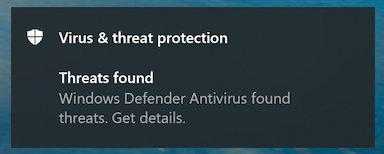
- Click the banner to get details, you'll see this:
________________________________________________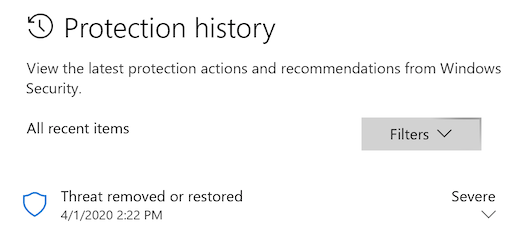
________________________________________________ - This is known to be a "false positive". See the word "Severe" there on the right? See the little downward pointing chevron under it? Click that.
- "User account control" may (or may not) now show a dialog that asks "Do you want to allow this app to make changes to your device", specifying that the app is "Windows Security". If you see this dialog, click "Yes".
- Now you should see this:
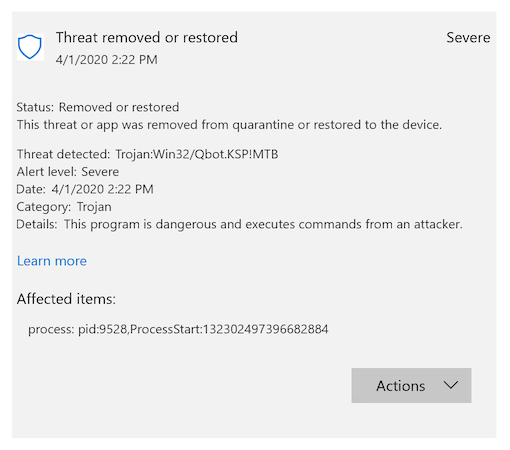
- Now click on the "Actions" button and pick "Allow", like this:
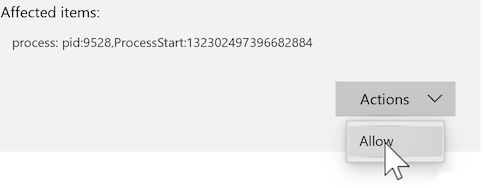
- Now run kJams again, and you'll have no problems.
Windows 11
You may not even SEE a notification on windows 11
- Here is the notification you may see:
<img src="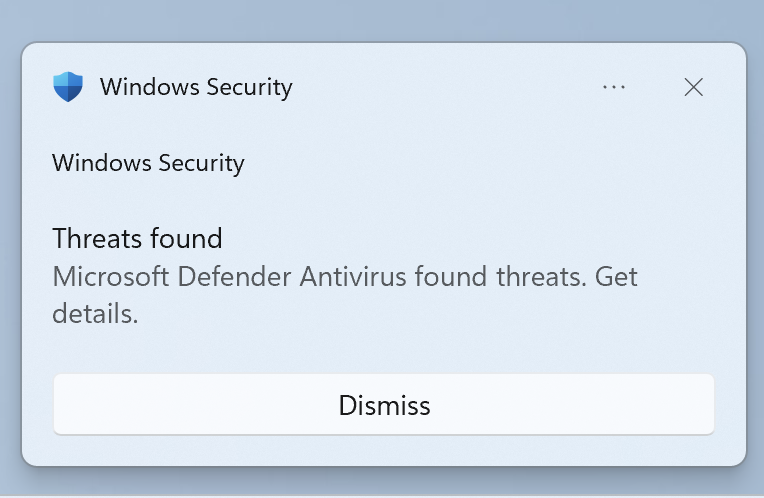 " width="382pix">
" width="382pix"> - go to the task bar and search for "defender", then open that
- you will see a tile for "Virus & Threat protection", click that
<img src="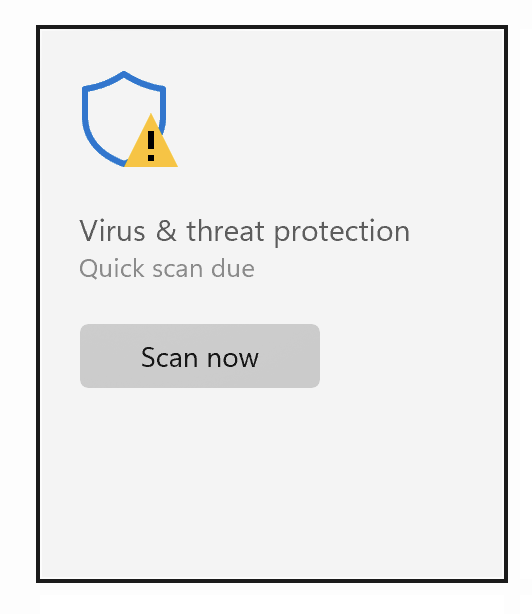 " width="266pix">
" width="266pix"> - scroll 'till you see "Virus & threat protection settings", click that
<img src="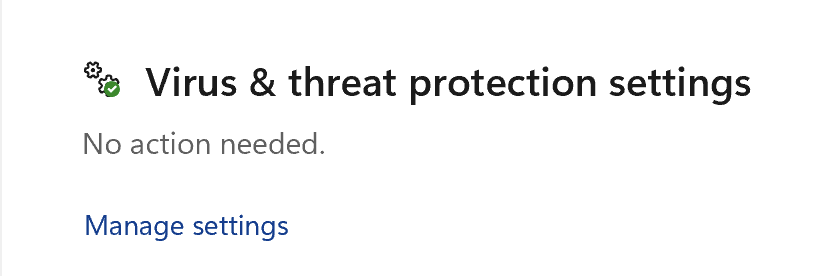 " width="412pix">
" width="412pix"> - scroll down to "exclusions", click "add or remove exclusions"
<img src=" " width="537pix">
" width="537pix"> - click the "+ add exclusion" button and pick "folder"
<img src=" " width="284pix">
" width="284pix"> - navigate to "C:\Program Files (x86)", and scroll down to "kJams XYZ.app", and select it (xyz is Lite, Pro, or 2)
<img src="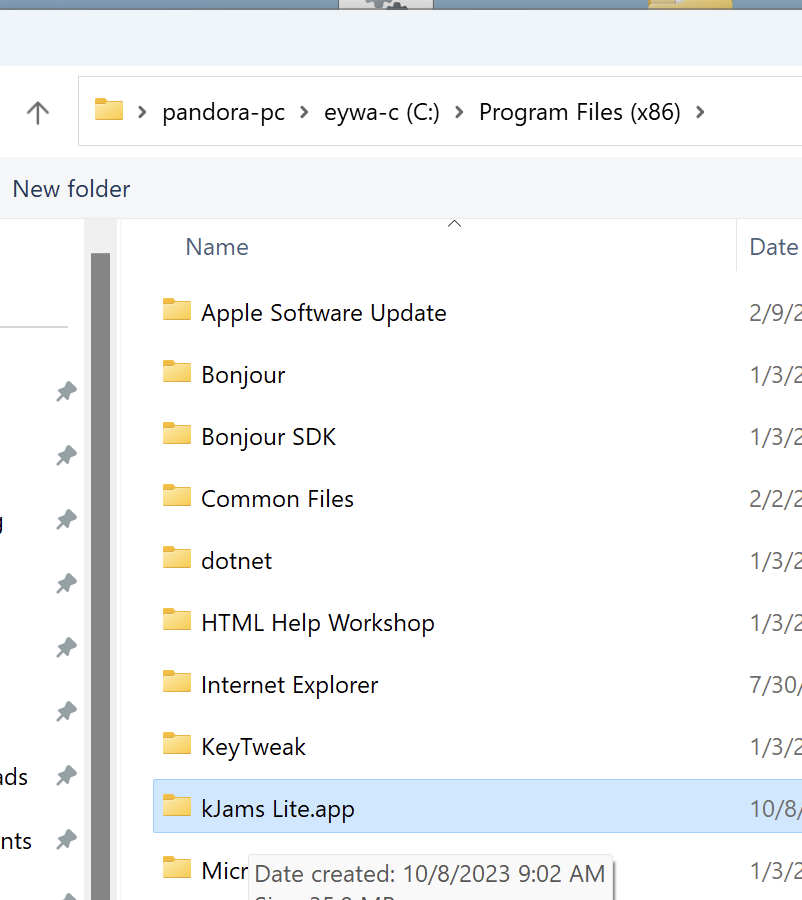 " width="401pix">
" width="401pix"> - then click "select folder" at the bottom right
<img src="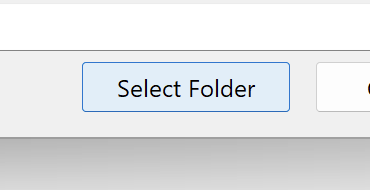 " width="185pix">
" width="185pix"> - Now run kJams again, and you'll have no problems.