Coupon/Win
Jump to navigation
Jump to search
Just watch the Tutorial Video, which is worth all the words below and then some.
- If you bought the "Burning Plugin", there is no separate installer, you only need to install the application because the tryout plugin automatically comes with it.
- If you haven't already installed kJams, do this:
- download the edition of kJams that you purchased
- when your web browser asks what do do with the the download, click "Open"
- Double click the MSI file that has been downloaded.
- ignore the security warning if one pops up, just click "Run". (I swear i'm a nice guy, and you know where I live anyway.)
- go thru the installer process until the end
- Run kJams from the Start menu (it may be under "All Programs")
- To activate the Application
- In kJams, go to the "Help" menu and pick "Purchase…"
- it will ask if you have a coupon, click "Coupon"
- paste your coupon code there
- if it gives an error at this point, just hit OK and try again, and it will work
- Continue (if necessary) until you get to the "Shopping Cart" page
- you should see the "Sub Total" go to ZERO. If you do not, something went wrong. If you can't figure it out, contact me and i'll help.
- complete the steps until you see the Receipt window
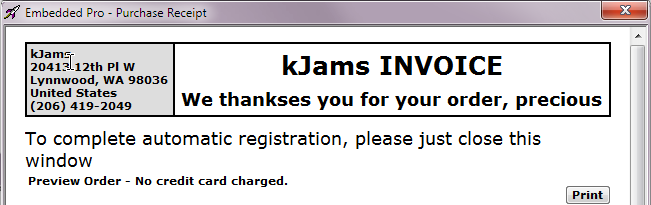
- close the receipt window (click the red "X" in the top right) (do NOT hide it, do not minimize it, but CLOSE it)
- To activate the Plugin:
- Go to the "Edit" menu in the menu bar and pick "Preferences…"
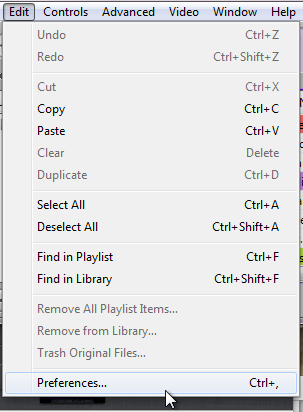
- Click on the "Burning" icon
- Click the "Purchase" button (this is NOT a purchase, it is an activation. If you bought from a third party you will NOT be charged)
- do similar steps to the above, but paste the coupon for the Plugin instead
- finish just like above (close the receipt window)
- Go to the "Edit" menu in the menu bar and pick "Preferences…"
- you're all set!