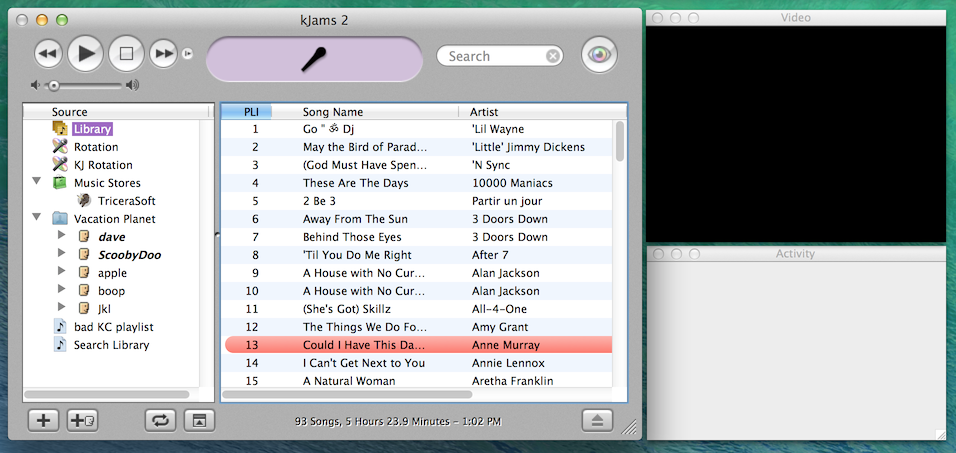Arrangement
Jump to navigation
Jump to search
It's very important that you can SEE the "Activity" window. It is the only way you can know when certain operations are happening, for example: searching, push/pull meta data, database saving, song zipping / unzipping / playing, music store updating or streaming, etc.
I recommend you arrange your windows like below, such that none are overlapped. If you have a 2nd monitor (or a TV) for the "Video" window, then you can just make "Activity" taller. Obviously you can scale this layout to fit your monitor, assuming it is larger.
To show the windows, go to the Window menu.