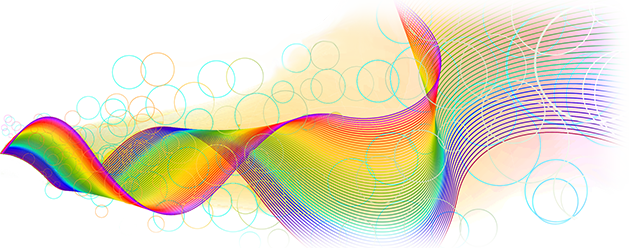
关于 64 位的警告: 点击这里
作者: 大卫·科特M.
Windows仍在捣毁… :(
因此, “修复” for the auto updater (which worked great on my computer) actually causes kJams to not even run! So if you installed it, your kJams stopped working! YIKES! Have no fear, just go download the current version (which is rolled back to version b/d52) and you should be back to normal. I promise […]
阅读更多...Mac安装现在是一个磁盘映像(DMG)
对于Mac电脑,标准的方式做 “拖动和拖放” 安装时下有 “磁盘映像”, which automatically opens, and that indicates to you to drop the application into the Applications folder. Well, kJams now has that! Previously, the kJams application would confusingly land in your Downloads folder, and many people never thought […]
阅读更多...的Windows自动更新是固定的!
The auto-updater for Windows has been fixed! However, there is still the chicken vs. egg problem: you won’t be able to auto update to the version that has the auto update fixed! So go download kJams manually and run the installer! After that, the NEXT update will be automatic!
阅读更多...Sync Previous Purchases FIXED!
Update to the latest and it will all work again! Note you may now have some duplicate song files, which you can just delete. Note for Windows users: auto updates are still busted, so go download the installer manually.
阅读更多...自动更新的Windows是捣毁
我知道你已经看到 “出现了某种问题,检查服务器的新版本” for a few weeks now. The problem is that I had never implemented SSL (secure sockets layer for HTTP) in my networking stack, for use during downloads and updates. I have been using DropBox as my […]
阅读更多...