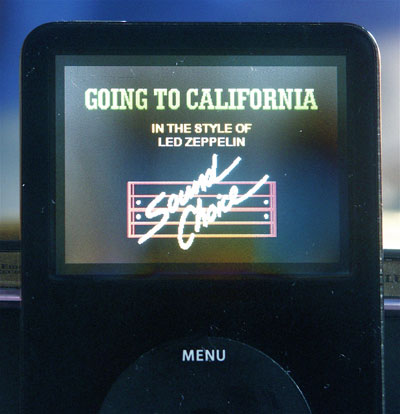Export Lite
Jump to navigation
Jump to search
- File->Export->Entire Playlist:
- XML: "eXtensible Markup Language": file with all the information currently showing in the selected playlist. Use this to create a database driven web site listing your music.
- CSV: "Comma separated values", otherwise same as above. Can be easily imported into a spreadsheet.
- Only Audio Files: just the audio portion of the songs (no video) (hasn't been tested in forever)
- All Files: exports all of the actual files of the song (zips, MP3 + CDG, xatter, xml, etc) so you can easily move them to another machine or consolidate your library. kJams will ask "Flat or Hierarchic": Flat means a single folder with all files inside, Hierarchic means it will create subfolders for each song, with the name depending on which hierarchy type you choose next.
- Single BIN / CUE: A single bin file containing all the Audio+G data, suitable for burning, with accompanying cue file
- Multiple BIN / CUE: One bin file for each song, with single cue file to tie them all together
- XML: "eXtensible Markup Language": file with all the information currently showing in the selected playlist. Use this to create a database driven web site listing your music.
iOS / tvOS Video
See Export Pro for instructions!
"File->Export->Selection as QuickTime" allows you to easily get your CD+G tracks onto your iOS device! (note: kJams at present does not export source formats other than Audio+G)