Deleting from playlist
-
lenskaraoke
- Posts: 252
- Joined: Thu Aug 16, 2007 5:02 am
- Location: Turkey/Stockport
Deleting from playlist
I have found that I can’t delete songs from a playlist
Tell the truth or lose the horse
:)
*sigh*
folks: when something goes wrong, please tell me *exactly* what you did, listing the steps in excruciating detail, and then describe the point at which what you expected deviated from what actually happened.
eg:
run kJams
go to playlist "foo" that has 10 songs in it
select 3 of the songs by command-clicking each one
press the "delete" key on the keyboard
--> nothing happened?
or what?
Please understand, saying something like "it doesn't work" doesn't help me help you!
-dave
folks: when something goes wrong, please tell me *exactly* what you did, listing the steps in excruciating detail, and then describe the point at which what you expected deviated from what actually happened.
eg:
run kJams
go to playlist "foo" that has 10 songs in it
select 3 of the songs by command-clicking each one
press the "delete" key on the keyboard
--> nothing happened?
or what?
Please understand, saying something like "it doesn't work" doesn't help me help you!
-dave
-
lenskaraoke
- Posts: 252
- Joined: Thu Aug 16, 2007 5:02 am
- Location: Turkey/Stockport
Sorry about that, I just thought that kjams wasn't allowing me to delete at all but I realize now that its just sometimes. If I can recreate it soon I will give you as precise instructions that I can muster. I only noticed that it wouldn't allow me to delete after a heavy night karaokying.
Tell the truth or lose the horse
:)
Kay no problem. Keep me posted if you find something and I'll fix it immediately!!
-dave
-dave
-
lenskaraoke
- Posts: 252
- Joined: Thu Aug 16, 2007 5:02 am
- Location: Turkey/Stockport
It’s very difficult to say exactly how to recreate this, but it seems to happen when I’ve had kjams running for an hour or so. When I open the program I can delete with no problems to start with, but later on (during the same session) I can’t delete, and once I have the problem, if I close kjams and reopen, at that stage I cannot delete. I just can’t put my finger on it just now, but I will continue to try to find how to recreate it.
Tell the truth or lose the horse
try this
if you're at "that stage", then try this
quit kjams
go to prefs folder (~/Library/Preferences/kJams/) and move the file "kJams ??? Preferences.xml" to the desktop
now run
can you delete a playlist?
now quit
put the old prefs back
now run
can you delete a playlist?
if not, then send me those preferences.
quit kjams
go to prefs folder (~/Library/Preferences/kJams/) and move the file "kJams ??? Preferences.xml" to the desktop
now run
can you delete a playlist?
now quit
put the old prefs back
now run
can you delete a playlist?
if not, then send me those preferences.
-
lenskaraoke
- Posts: 252
- Joined: Thu Aug 16, 2007 5:02 am
- Location: Turkey/Stockport
?
is it due to the window becoming deactivated?
eg: click out to like the finder
then click back in to the kJams browser: does the hilite color go from gray to colored? and then delete works?
eg: click out to like the finder
then click back in to the kJams browser: does the hilite color go from gray to colored? and then delete works?
-
lenskaraoke
- Posts: 252
- Joined: Thu Aug 16, 2007 5:02 am
- Location: Turkey/Stockport
tried that but still not able to delete the grayed out colour goes back to blue after clicking back on kjams. I've got the latest kjams installed.
I have found that when I start kjams it will delete and i thought that only after a busy night that kjams would'nt delete, but tonight was very very quite, only about 4 song were done in the first 2 hours and then I found I coud'nt delete, so its not just when I'm busy. It seems to be unable to delete after kjams has been on for a while regardless as to how busy I've been. I've tried to close and reopen but still not able to delete once I've got the problem
I have found that when I start kjams it will delete and i thought that only after a busy night that kjams would'nt delete, but tonight was very very quite, only about 4 song were done in the first 2 hours and then I found I coud'nt delete, so its not just when I'm busy. It seems to be unable to delete after kjams has been on for a while regardless as to how busy I've been. I've tried to close and reopen but still not able to delete once I've got the problem
Tell the truth or lose the horse
?
so you're saying, when the hilite color is colored (not gray) and the focus ring is around the list you're interested in deleting from (either the sources or the tracks) that delete STILL doesn't work? how are you doing it? the BACKWARD delete key? the FORWARD delete key? or edit->clear? or edit->something else?
pay particular attention to the focus ring.
i am still unable to reproduce this.
are you also saying that once you are in this state you can quit and re-launch and STILL be in this state??
pay particular attention to the focus ring.
i am still unable to reproduce this.
are you also saying that once you are in this state you can quit and re-launch and STILL be in this state??
-
lenskaraoke
- Posts: 252
- Joined: Thu Aug 16, 2007 5:02 am
- Location: Turkey/Stockport
Re: ?
I dont know what the focus ring is but i highlight the track so that the track is blue not gray and hit the backward key, I've also tried edit/clear but still no successdave wrote:so you're saying, when the hilite color is colored (not gray) and the focus ring is around the list you're interested in deleting from (either the sources or the tracks) that delete STILL doesn't work? how are you doing it? the BACKWARD delete key? the FORWARD delete key? or edit->clear? or edit->something else?
What is the focus ring?dave wrote:pay particular attention to the focus ring.
Yes, that is untill the next night and I get to that state again.dave wrote:are you also saying that once you are in this state you can quit and re-launch and STILL be in this state??
I will try shutting the laptop down next time and let you know what happens
I will also try to find out how many tracks I can play before I can't delete
Tell the truth or lose the horse
The focus ring is this:
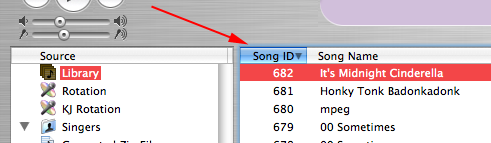
Notice the blue ring AROUND the outside edge of the list?
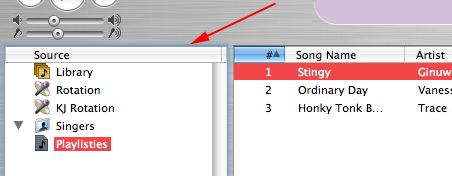
In the top one, the focus ring is around the song list, pressing delete will delete the selected songs.
In the bottom one, the focus ring is around the "Source" list, pressing delete will delete the selected playlist.
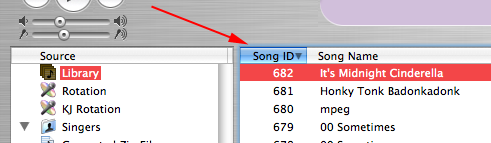
Notice the blue ring AROUND the outside edge of the list?
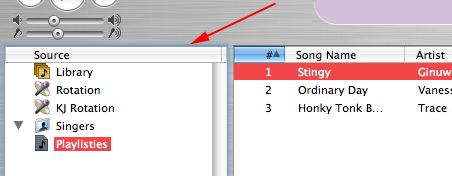
In the top one, the focus ring is around the song list, pressing delete will delete the selected songs.
In the bottom one, the focus ring is around the "Source" list, pressing delete will delete the selected playlist.
Well which is it? Are you in that state always or not? "That State" is the state of not being able to delete. Please clarify.lens wrote:Yes, that is untill the next night and I get to that state again.dave wrote:are you also saying that once you are in this state you can quit and re-launch and STILL be in this state??
-
lenskaraoke
- Posts: 252
- Joined: Thu Aug 16, 2007 5:02 am
- Location: Turkey/Stockport
send me your stuff
you contradict yourself again, so forgive me for continuing to probe.
you say that once you are in this state, that you can quit and when you run again you are STILL in this state. But then you say "when I first use kJams i am NOT in this state". What does "first" mean in this context? Do you mean the first time you run after you restart your computer? Because, quitting then running is the SAME thing as quitting, and waiting a day, and running again. So either you're ALWAYS in this state now, OR there's something that happens that gets you out of the state.
And can you confirm that the focus ring is not related? ie: when the focus ring is around the tracks list AND you have a track hilited AND it's hilited with color (not gray) AND you press the "Delete" key (backward delete), nothing happens?
you say that once you are in this state, that you can quit and when you run again you are STILL in this state. But then you say "when I first use kJams i am NOT in this state". What does "first" mean in this context? Do you mean the first time you run after you restart your computer? Because, quitting then running is the SAME thing as quitting, and waiting a day, and running again. So either you're ALWAYS in this state now, OR there's something that happens that gets you out of the state.
And can you confirm that the focus ring is not related? ie: when the focus ring is around the tracks list AND you have a track hilited AND it's hilited with color (not gray) AND you press the "Delete" key (backward delete), nothing happens?
Delete function
Im haveing the same problem. I had some duplicates I wanted to clear. It works on one or two and thats it. Ive been closeing and reopening Kjams to see if it clears. It does not. Also if I try to find a song that is missing, my fault i put some new songs in wrong location .Once I hit find song yourself it chokes and I have to force quit. I'll follow along here to see what I can do.
